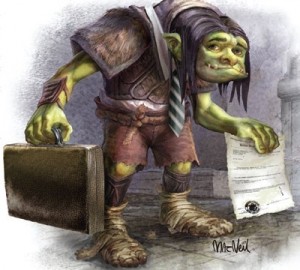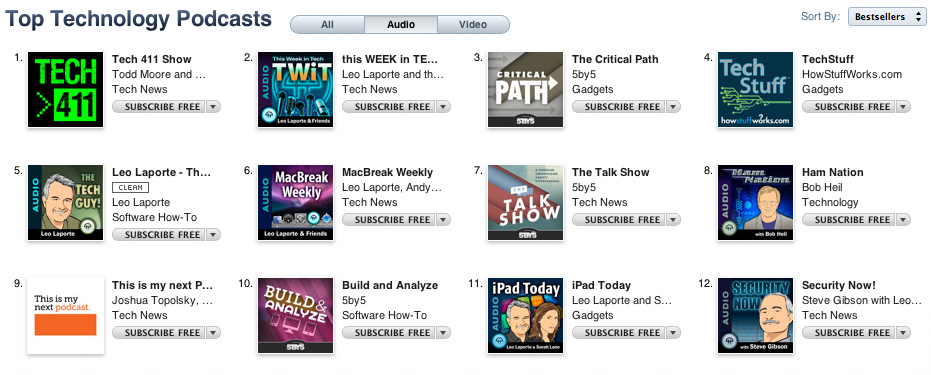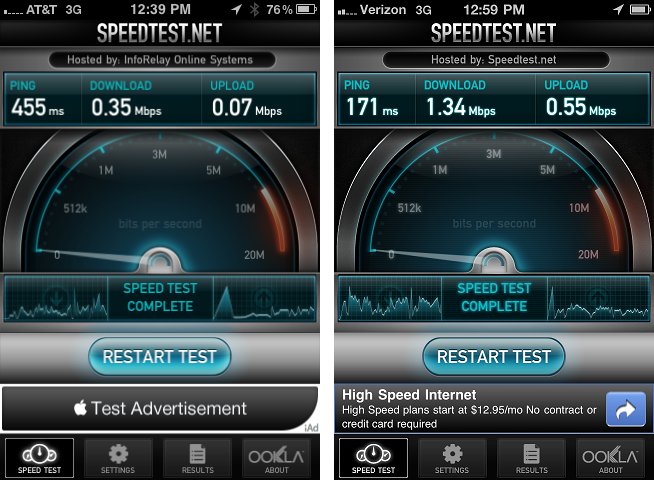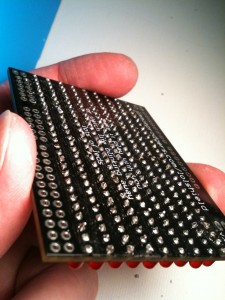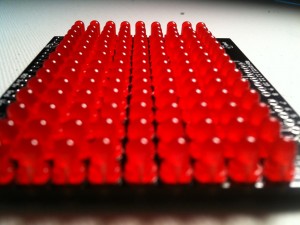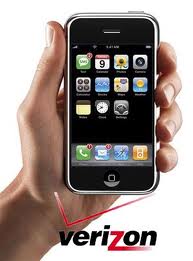I received a couple e-mails asking to explain my “horrible experience” with developing for Windows Phone 7. This is in response to my quote in a CNN story reported by Mark Milian. The horrible experience wasn’t in the development of the application for WP7, but it was in the publishing of the application to App Hub. Your account goes through a verification process before you are allowed to publish apps to the store and although my account was verified it never was enabled. Nobody at Microsoft could figure out why, but after a couple months of tech support e-mails and phone calls someone finally told me it was a bug on their end that couldn’t be fixed. The only option I had was to create a brand new developer account under a slightly different name.
I received a couple e-mails asking to explain my “horrible experience” with developing for Windows Phone 7. This is in response to my quote in a CNN story reported by Mark Milian. The horrible experience wasn’t in the development of the application for WP7, but it was in the publishing of the application to App Hub. Your account goes through a verification process before you are allowed to publish apps to the store and although my account was verified it never was enabled. Nobody at Microsoft could figure out why, but after a couple months of tech support e-mails and phone calls someone finally told me it was a bug on their end that couldn’t be fixed. The only option I had was to create a brand new developer account under a slightly different name.
The app wasn’t able to be released on launch day by a couple months. There were numerous copycat apps that even stole our screenshots (from our iPhone app) and when we finally got everything resolved there wasn’t enough sales to have made the process worth it or to continue active development. I believe the poor performance in sales for the platform is due to having a smaller customer base than iOS and Android. That makes sense doesn’t it? I personally don’t know anyone that even owns a Windows Phone 7 besides myself and Microsoft gave that to me to write the app. I’ve also seen poor sales from webOS and Nokia even when the app rankings were good.
In terms of the developer experience, the WP7 platform is good. In fact, I absolutely love Microsoft Visual Studio and the C# language. I’m hoping the recent Nokia deal might make the platform a contender with iOS and Android by bringing in more handsets and customers but only time will tell.