In my book, Tap Move Shake, I discuss in great detail the proper way to handle multitouch and issues that come up when implementing head-to-head play. To explore these issues, I created an app that demonstrates how to draw circles around all the touch points that an iOS device has on the screen. It’s a good sample program to not only demonstrate the issues of head-to-head play pointed out in the book, but works as a good lesson in how to implement multi-touch in your programs.
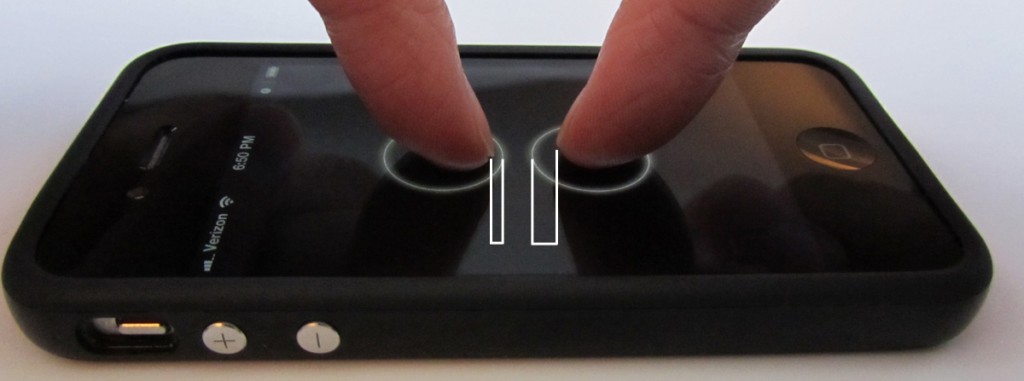 This photo shows the head-to-head issues as both touch points are offset slightly toward the status bar.
This photo shows the head-to-head issues as both touch points are offset slightly toward the status bar.
Download Touches Source Code – Universal app for iPhone and iPad which draws circles around every touch point received by the device.
I’m a student from Poland and a month ago your book was translated into Polish so I decided, without any doubt, to order it and I’m amazed! Thank’s to this book I’ve gained motivation to learn Objective-C and all Apple frameworks and become Apple Programmer.
But there is one thing I’m concerned about… You haven’t used Storyboard in Air Hockey but just two single View Controllers. Why? Wouldn’t be easier to make it using Storyboarding?
Thanks and glad you enjoy the book! I would have liked to use ARC and Storyboarding but it was a timing thing with Xcode 4 coming out of beta. I did go back through and update all the examples for Xcode 4, however, it would have been too much work to rewrite everything and thus the problem with releasing tech books in general. Regardless its good experience to understand the basics first. Cheers