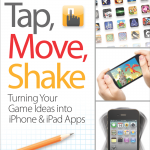Dear Engineer Friends,
You are the most worthless class of people I have ever known. I would never hire you. Engineers just sit around and think how great they are that they passed some tough classes in College. I need problem solvers out here in the real world. I need people that can use logic and creativity at the same time. Engineers solve problems recklessly and without concern for the future. If I was going to be plugged into a life support system, I’d make sure the logic behind the machine was created by a computer scientist. That way I’d have a much better chance of survival.
With the invention of the general purpose computer, engineers have been struggling to find their place in life. The sad thing is most of them end up taking our blue collar shit jobs that us computer scientists wouldn’t want–like writing websites, or maintaining someone else’s code– These jobs are perfect for engineers because they can operate like robots doing tedious tasks and not having to think.
The demand for solving math equations, building specific pieces of hardware, or researching better ways to transmit signals is just not there anymore. And if you say that’s not what engineers do, then I apologize because no Engineer has ever been able to tell me what exactly they do. In fact, the only answer you’ll get from an Engineer is that whatever they are working on isn’t what they do. Engineers are a bunch of chickens running around with their heads cut off.
If you Engineers think you’ll be designing the next processor for Intel, think again, you got the same chance to be selected on NASA’s next moon mission. And speaking of the moon, who do you think made it possible to land the LEM3 on it? It wasn’t those puppets Neil Armstrong and Buzz Aldrin, it was a team of computer scientists that deserve the credit for designing software that was ahead of its time.
The main thing I can’t stand about engineers is they smell.